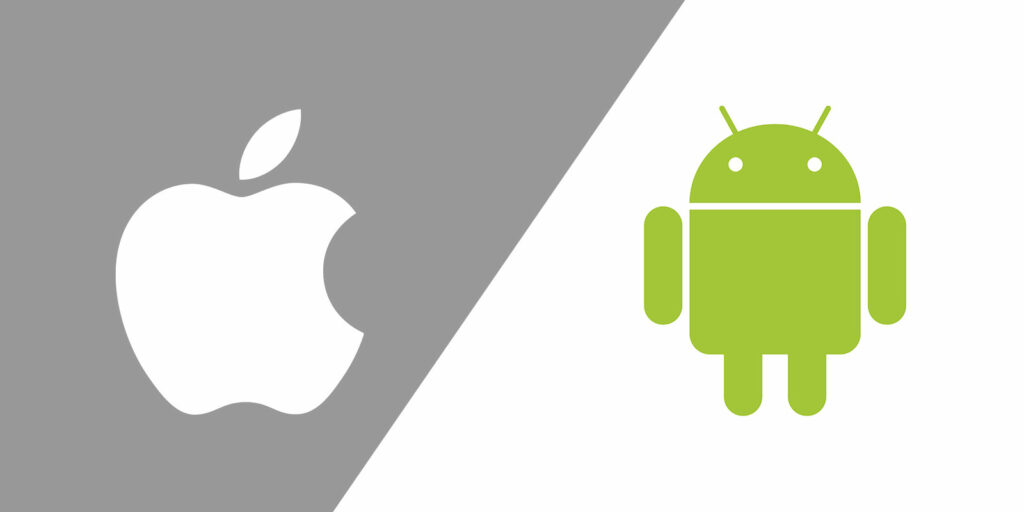
Understanding how advertising ID, GMS (Google Mobile Services), and Apple tracking operate is essential. Let’s explore how to overcome personal information collection and tracking by both Google and Apple.
How to Sidestep Tracking by Google and Apple
Both Google and Apple monitor users through methods like their advertising ID, GMS (Google Mobile Services), and Apple’s specific tracking. While this data aids in refining their offerings, it also gears targeted ads towards users. Tracking by these giants raises several privacy alarms, including possible exploitation. If you wish to sidestep Google and Apple’s tracking, consider disabling the advertising ID, moderating app permissions, employing a VPN, and opting for apps prioritizing privacy.
Understanding the Advertising ID
The advertising ID is a distinct identifier for every mobile device, enabling advertisers to follow users on various apps and sites to provide them with tailored ads.
Functionality of the Advertising ID
On downloading a mobile application, it might request permission to fetch your advertising ID. Should you permit, it can monitor your actions across apps and sites, offering data for advertisers to direct specific ads to you.
Unraveling GMS (Google Mobile Services)
GMS is essentially a collection of Google’s proprietary apps and APIs, generally preloaded on Android gadgets. This package has renowned apps like the Google Play Store, Gmail, Maps, YouTube, and Chrome.
The Mechanism of GMS Tracking
GMS tracking gathers insights about your app engagement, web behavior, and whereabouts. While Google uses this data to enhance its offerings, it is also circulated to third-party advertisers.
Decoding Apple Tracking
Apple’s tracking pertains to data acquired about users through their devices and services, including details about location, app interactions, and online activities. Though Apple uses this data for product and service enhancement, a portion of it is also passed on to third-party advertisers.
Apple’s Tracking Mechanism
Apple aggregates data from varied sources such as your device OS, applications, and iCloud. This data helps craft a profile mirroring your interests and habits. Consequently, Apple uses this profile for ad targeting and content recommendations.
Strategies to Elude Google and Apple’s Data Collection and Tracking
Here’s how you can dodge tracking and data harvesting by Google and Apple:
• Turn off the advertising ID. For Android, navigate to Settings > Privacy > Ads and turn off “Personalized ads.” On iOS, head to Settings > Privacy > Tracking and toggle off “Allow Apps to Request to Track.”
• Regulate app permissions. Only sanction permissions that are essential for the app’s core functions.
• Adopt a VPN. VPNs encrypt your online trail and obscure your IP, thwarting tracking attempts by companies.
• Engage with privacy-centric apps. Apps like DuckDuckGo, a search engine valuing user privacy, can shield you from pervasive tracking.
Circumventing Google’s Tracking on Android
Besides the general advice, specific measures to dodge Google tracking on Android include:
• Deactivate Google Play Services. Head to Settings > Apps & notifications > See all apps > Google Play services > Disable.
• Install a custom ROM. These modified Android versions often incorporate features that mitigate Google’s reach.
• Opt for a de-Googled device. Several firms offer devices devoid of pre-loaded GMS.
Dodging Apple’s Tracking on iOS
For Apple devices, consider these tailored measures:
• Disable ad tracking. Visit Settings > Privacy > Apple Advertising > Limit Ad Tracking.
• Turn off analytics. Navigate to Settings > Privacy > Analytics & Improvements and toggle off “Share with App Developers.”
• Use a private relay. Introduced in iOS 15, this feature encrypts your activity and veils your IP. Activate via Settings > iCloud > Private Relay.
Final Thoughts
While bypassing tracking by Google and Apple may demand effort and compromises, the privacy benefits are invaluable. For those valuing their digital privacy, taking measures to lessen or eradicate such tracking is a judicious move.
